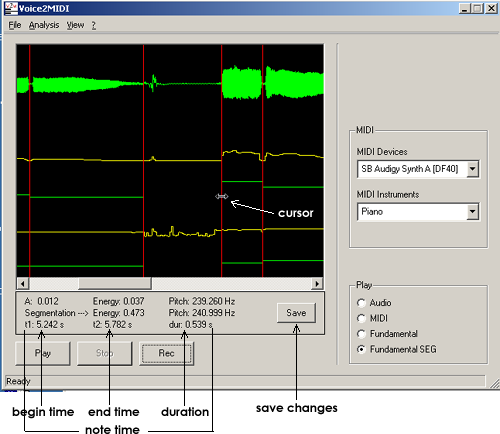
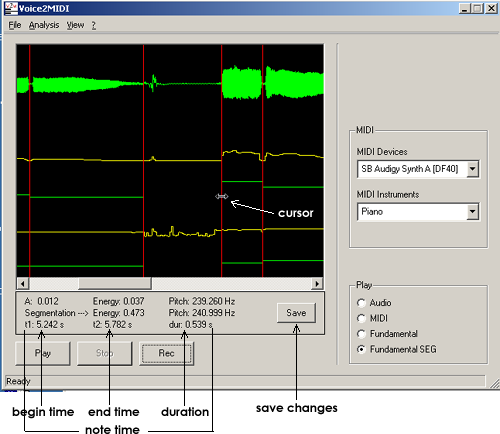
This view offers the possibility of editing the beginning and end times of the notes
as well as the option of eliminating notes from the melody (see
Editing).
The panel in the lower part of the display offers information about the note being edited:
- Analysis: First row of labels (A, Energy, Pitch) that indicates values of amplitude,
energy and pitch based on the data obtained in the spectral analysis.
- Segmentation: Second row of labels (Segmentation ->...) that indicates the values of
energy and pitch obtained in the segmentation for the note that is being edited.
The group of labels marked note time in the figure shows information about the
beginning and end times and the duration of the note being edited.
The Save button is used to save any modifications made whilst editing. In addition,
the display incorporates a pop-up menu which is accessed by pressing the right mouse
button over the display area. This menu offers other editing functions besides those
mentioned here (see
Editing).