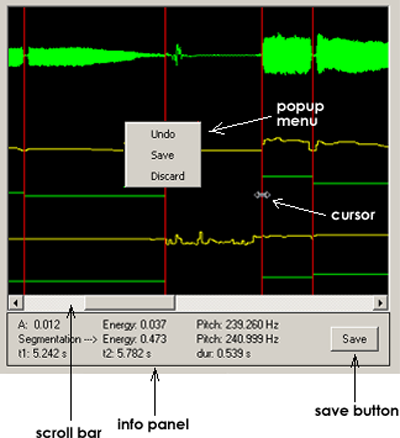
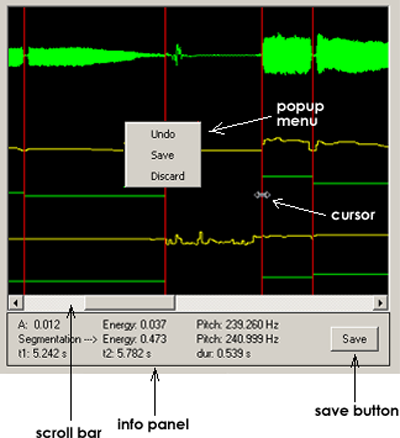
The scroll bar is used to move back and forth along the audio signal.
Clicking on the arrow to the right of the scroll bar advances the screen 0.2 seconds
along the signal, while clicking on the arrow to the left of the scroll bar reverses
0.2 seconds.
Clicking on the area of the scroll bar which is not occupied by the slider will move
the screen forward or back by 1 second, depending on whether you have clicked
to the right or the left of the slider.
Finally, it is possible to move along the audio signal by manipulating the slider directly
with the mouse and moving it to the right or to the left.
The display area, shows the data obtained in the analysis vs the estimated values in the
process of segmentation. From top to bottom:
- Audio.
- Energy.
- Energy of the notes which make up the melody.
- Fundamental.
- Pitch of the notes which make up the melody.
If you click and hold the left mouse button over the beginning or end time of a note (the
red vertical lines), the cursor will change shape to a horizontal arrow indicating that the
limit can be moved to the left or the right. To change the length of the note, hold the left
button down and move the mouse to the left or right. Release the mouse button and the
cursor will return to the original shape and the beginning/end of the note remains in the
desired position.
When modifying the length of a note it is possible to link or eliminate notes, or both
functions at the same time depending on the circumstances.
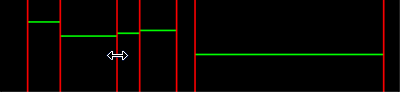
Modifying the start or end time of a note will cause a corresponding change in the length
of the associated segment (note). If you join the beginning and end times of a note, the
note will be eliminated from the melody.
When a beginning/end time being edited is joined to the start or end point of a different
note, the notes will become linked. The previous figure shows and example of several
linked notes and one which is not linked.
The panel shows information about the note being edited. If there is no note being edited
then the fields will not contain any information. If any modifications are made, the Save
button is activated which provides the option of saving the changes.
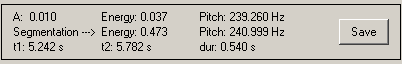
The first line of labels shows information about the amplitude, energy and fundamental pitch
of the data obtained from the spectral analysis. The second line of labels shows the values
of energy and pitch for the note being edited. The third lines shows the start and end time
of the note (t1 and t2) and its duration.
By pushing the right mouse button over the display area a pop-up menu appears.
This menu offers the option to Save current changes, as well as the option to undo
the latest action (Undo), or the option to discard all changes back to the last time
the melody was saved (Discard).
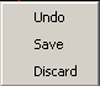
Using the Undo option it is possible to undo a total of 20 actions made after the previous
save.
The segmentation view is synchronised with the
Piano Roll view
, so any actions taken in
this view will be reflected in the other.