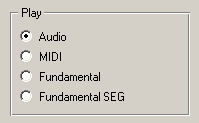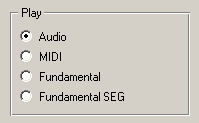Audio
•
Loading an audio file
Menu: File -> Audio -> Load...
•
Saving an audio file
Menu: File -> Audio -> Save...
The user must indicate the name of the file followed by the extension '.wav'
Ex: audio_out.wav
•
Capturing an audio signal using a microphone
Press the 'Rec' button to start the recording process.
Press the 'Stop' button to finish recording.
•
Reproducing an audio signal
Select a reproduction mode from the Play radio group
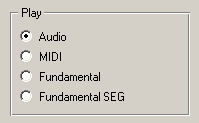
- To reproduce an original audio signal select 'Audio'
- To reproduce the fundamental frequency select 'Fundamental'
- To reproduce the melody select 'Fundamental SEG'
Press the 'Play' button to start the reproduction.
If you wish to stop the reproduction press the 'Stop' button.
* Note: the options in the play radio group are activated depending on the data available.
If a particular option is deactivated this means that there is no data of that type
available to be reproduced.