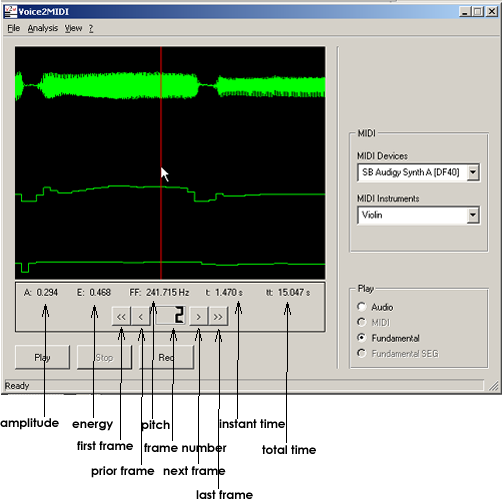
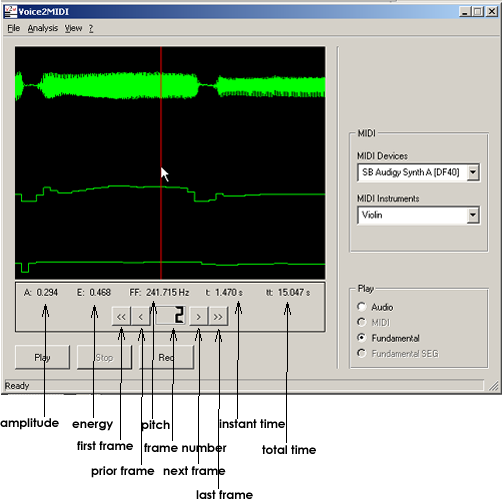
This view allows the user to consult the values of amplitude, energy and
fundamental frequency (pitch) at a determined point in time by clicking
the left mouse button over the particular area of the display.
The navigation along the signal is done with the buttons available in the panel:
first, prior, next and last. As can be seen in the figure, the LCD display shows
the given frame number.
In this view, each frame has a duration of 1 second, except if it is a smaller
fraction, in which case the duration will be that of the fraction.